How to Set Up QuickBooks for Your Business
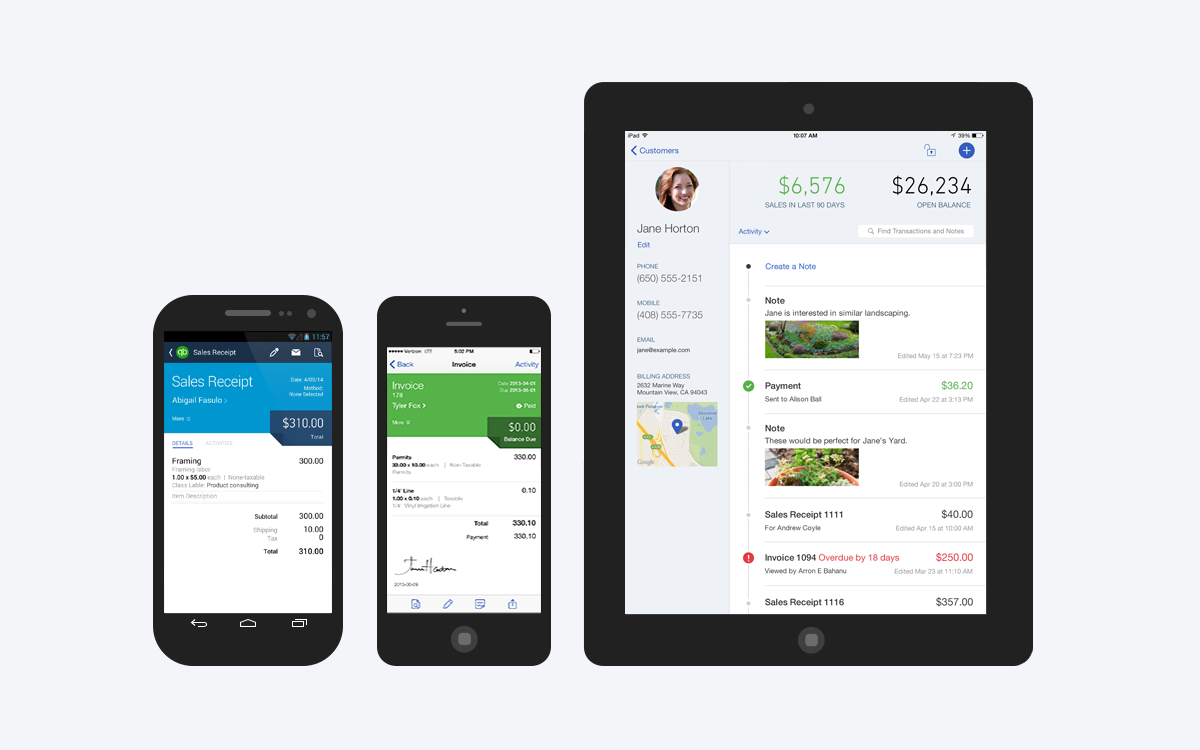
Setting up QuickBooks for your business is a game-changer. Whether you're a startup, freelancer, or established business, QuickBooks 2025 simplifies accounting, saves time, and ensures accuracy. It’s your financial co-pilot, offering automation, real-time insights, and seamless integrations.
Step 1: Choose the Right QuickBooks Version
Before diving into setup, pick the right QuickBooks version. Options include:
-
QuickBooks Online – Cloud-based, accessible anywhere, best for growing businesses.
-
QuickBooks Desktop – Installed software, ideal for complex accounting needs.
-
QuickBooks Self-Employed – Perfect for freelancers and gig workers.
-
QuickBooks Enterprise – Advanced features for large businesses.
Choosing wisely ensures you get the right features for your needs.
Step 2: Create Your QuickBooks Account
-
Visit QuickBooks and select your version.
-
Sign up with your business details (name, email, and industry).
-
Set up your login credentials.
Boom! You’re in. Now, let’s personalize your setup.
Step 3: Customize Your Company Profile
Go to Settings → Account and Settings and fill in:
-
Business Name – Ensure consistency with official documents.
-
Industry Type – Helps QuickBooks tailor features to your needs.
-
Fiscal Year – Aligns with your tax reporting.
-
Company Logo – Adds professionalism to invoices and reports.
The more details you add, the better QuickBooks works for you.
Step 4: Connect Your Bank Accounts
Linking your bank accounts allows QuickBooks to automatically import transactions.
-
Navigate to Banking → Link Account.
-
Choose your bank and enter your credentials.
-
Select the business account to sync.
This automation saves hours of manual entry and reduces errors.
Step 5: Set Up Your Chart of Accounts
Your Chart of Accounts (COA) categorizes transactions for reporting clarity. QuickBooks provides a default COA, but you can:
-
Add custom accounts (e.g., “Marketing Expenses” or “Consulting Income”).
-
Modify existing ones to match your business structure.
Proper setup ensures accurate financial tracking and tax preparation.
Step 6: Configure Sales Tax Settings
For businesses collecting sales tax:
-
Go to Taxes → Sales Tax.
-
Enter your business location to enable the correct tax rates.
-
Set up tax categories for different products/services.
QuickBooks automates tax calculations, making compliance hassle-free.
Step 7: Add Your Products and Services
-
Navigate to Sales → Products and Services.
-
Click New and enter product/service details.
-
Set pricing, tax preferences, and inventory tracking (if applicable).
This speeds up invoicing and ensures accurate record-keeping.
Step 8: Configure Payment Methods
Get paid faster by enabling multiple payment options:
-
Bank Transfers (ACH) – Lower fees, direct transactions.
-
Credit/Debit Cards – Convenient for customers.
-
PayPal & Apple Pay – Additional flexibility.
Go to Settings → Payments and follow the setup prompts.
Step 9: Customize Invoices and Sales Forms
Personalized invoices strengthen your brand. To customize:
-
Go to Settings → Custom Form Styles.
-
Modify templates, colors, and logos.
-
Set default payment terms (e.g., Net 30, Due on Receipt).
A professional look builds credibility and speeds up payments.
Step 10: Add Users and Set Permissions
Collaborate securely by assigning user roles:
-
Accountant – Full access for financial management.
-
Sales Rep – Limited access to sales and invoices.
-
Employee – Access to payroll and time tracking.
Navigate to Settings → Manage Users to invite team members.
Step 11: Set Up Payroll (If Needed)
For businesses with employees, QuickBooks Payroll simplifies payments and tax filings.
-
Go to Payroll → Employees.
-
Enter employee details, pay rates, and tax information.
-
Set pay schedules (weekly, biweekly, monthly).
Payroll automation ensures compliance and saves time.
Step 12: Automate Recurring Transactions
Recurring expenses? Automate them!
-
Go to Gear Icon → Recurring Transactions.
-
Select the transaction type (invoice, bill, payment).
-
Set frequency (daily, weekly, monthly).
This keeps finances predictable and reduces manual work.
Step 13: Integrate Third-Party Apps
Boost efficiency with QuickBooks-compatible apps:
-
Shopify – For e-commerce sales tracking.
-
Stripe & Square – For additional payment processing.
-
Expensify – For automated expense reporting.
Go to Apps → Find Apps and explore integrations.
Step 14: Run Your First Financial Reports
Data-driven decisions start here. QuickBooks offers powerful reporting tools.
-
Profit & Loss Statement – Shows revenue vs. expenses.
-
Balance Sheet – Displays assets and liabilities.
-
Cash Flow Report – Tracks money movement.
Access reports under Reports → Standard Reports.
Step 15: Back Up Your Data
Protect your financial records with cloud backups.
-
QuickBooks Online – Auto-backups built-in.
-
QuickBooks Desktop – Use Intuit Data Protect or an external drive.
Data security is non-negotiable. Safeguard your business.
Congratulations! You’re Ready to Rock QuickBooks 🚀
You’ve successfully set up QuickBooks! Now, enjoy effortless accounting, streamlined finances, and business growth. Keep exploring features, stay organized, and watch your business thrive.
Need extra help? QuickBooks offers expert support, tutorials, and a vibrant user community. Your financial success starts today!
Summary Checklist ✅
✔️ Choose the right QuickBooks version
✔️ Set up your company profile
✔️ Connect your bank accounts
✔️ Customize invoices and sales forms
✔️ Configure sales tax and payroll (if applicable)
✔️ Automate transactions and integrate useful apps
✔️ Generate reports for better financial insights
✔️ Back up data for security
With QuickBooks, your business finances are in good hands. Here’s to success!
We are excited to announce the **launch of the Sharkbow Marketplace!** 🎉 Now you can:
- 🛍️ List and sell your products – Open your own store easily.
- 📦 Manage orders effortlessly – Track sales and communicate with buyers.
- 🚀 Reach thousands of buyers – Expand your business with ease.
Start selling today and grow your online business on Sharkbow! 🛒
Open Your Store 🚀 ✖🚀 What Can You Do on Sharkbow?
Sharkbow.com gives you endless possibilities! Explore these powerful features and start creating today:
- 📝 Create Posts – Share your thoughts with the world.
- 🎬 Create Reels – Short videos that capture big moments.
- 📺 Create Watch Videos – Upload long-form content for your audience.
- 📝 Write Blogs – Share stories, insights, and experiences.
- 🛍️ Sell Products – Launch and manage your online store.
- 📣 Create Pages – Build your brand, business, or project.
- 🎉 Create Events – Plan and promote your upcoming events.
- 👥 Create Groups – Connect and build communities.
- ⏳ Create Stories – Share 24-hour disappearing updates.
Join Sharkbow today and make the most out of these features! 🚀
Start Creating Now 🚀- Art
- Causes
- Crafts
- Dance
- Drinks
- Film
- Fitness
- Food
- Games
- Gardening
- Health
- Home
- Literature
- Music
- Networking
- Other
- Party
- Religion
- Shopping
- Sports
- Theater
- Wellness
