-
Feed de Notícias
- EXPLORAR
-
Páginas
-
Grupos
-
Eventos
-
Blogs
-
Marketplace
-
Offers
-
Jobs
-
Fóruns
How Much Does It Cost to Upload an App on Play Store in India?
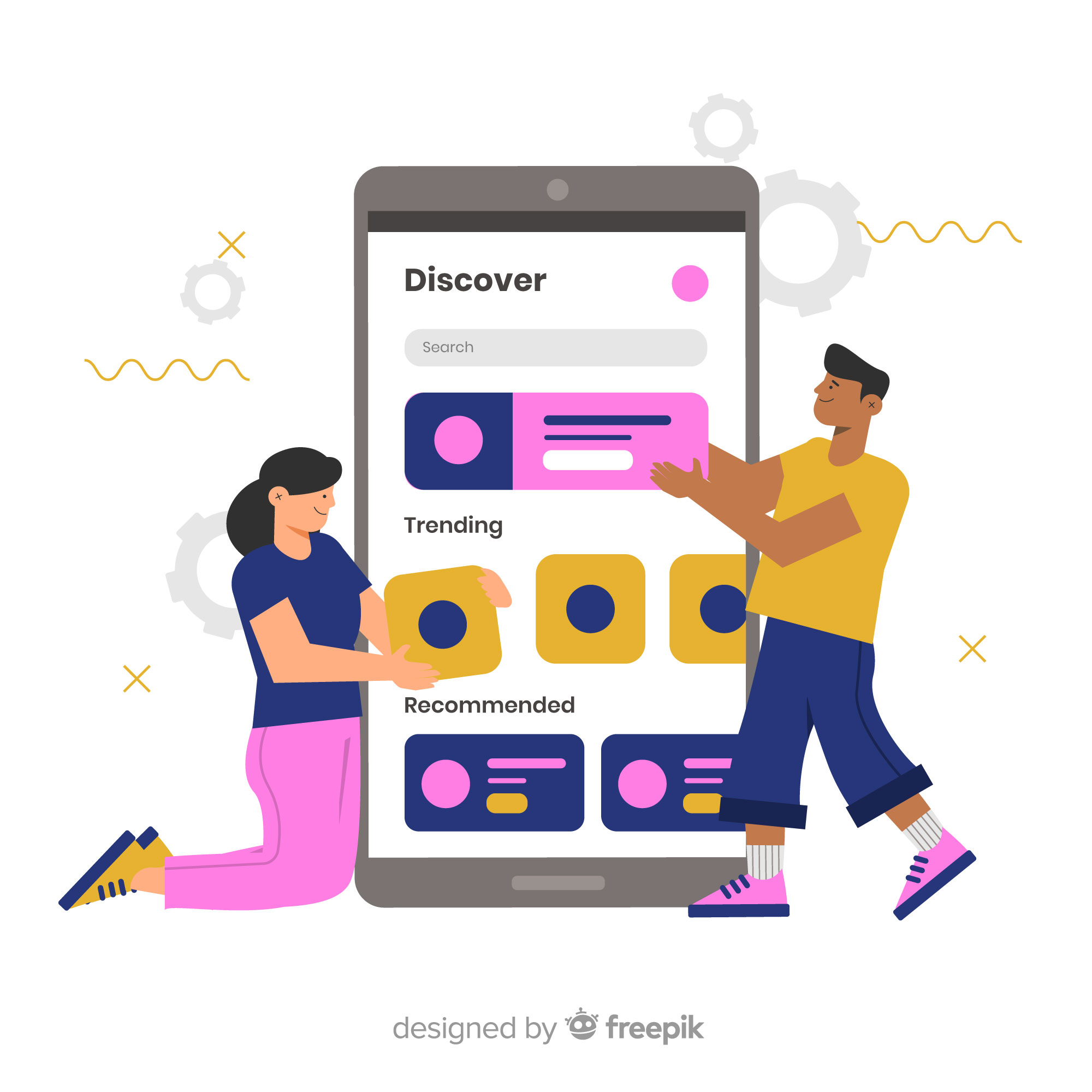
Introduction
The Google Play Store is the go-to marketplace for Android apps, with millions of users downloading applications daily. If you are an app developer or a business looking to publish your application on the Play Store, understanding the cost to upload an app on Play Store is crucial.
Apart from the basic publishing fees, several other factors influence the total cost, such as app development expenses, maintenance, and marketing. In this blog, we will break down the costs associated with uploading an app to the Play Store and provide insights into managing your budget efficiently.
Google Play Store Developer Account Fee
Before you can upload an app, you need to create a Google Play Developer account. Google charges a one-time registration fee of $25 (approximately ₹2,000). This fee is non-refundable and allows you to publish unlimited apps under the same account.
Additional Costs Beyond the Developer Fee
While the cost to upload an app on Play Store seems affordable, there are additional expenses that you should consider. These include app development, maintenance, marketing, and compliance costs.
App Development Cost
Developing an app can be a significant investment depending on its complexity. The cost varies based on features, UI/UX design, and the development team.
If you want an estimate, an App Cost Calculator can help determine the approximate budget required to develop your app. Custom apps with advanced functionalities tend to be more expensive compared to basic apps.
Mobile App Development Cost Factors
The overall Mobile App Development Cost depends on various elements, including:
-
App Complexity: Simple apps may cost between ₹50,000 - ₹2,00,000, while feature-rich apps can exceed ₹10,00,000.
-
Platform Choice: Native apps (built separately for Android and iOS) are costlier than hybrid apps.
-
Development Team: Hiring a Mobile App Development Company or freelancers will influence costs.
-
Backend & Database: If your app requires data storage, user authentication, or APIs, the expenses will increase.
How Much Does It Cost to Put an App on App Store?
While Google Play charges a one-time fee, Apple App Store has an annual developer fee of $99 (₹8,200). If you plan to launch your app on both platforms, consider this additional cost in your budget.
App Maintenance and Updates
After publishing, your app requires ongoing maintenance and updates to ensure smooth performance and security. The average maintenance cost ranges from 15-20% of the initial app development cost per year. Regular updates enhance user experience and improve rankings on the Play Store.
Security and Compliance Costs
Google enforces strict security policies for Play Store apps. Ensuring your app complies with data protection laws and privacy regulations may require additional investment in security audits and compliance checks.
Testing and Bug Fixing Costs
Before launching, your app needs thorough testing to ensure it functions seamlessly across various devices. Hiring quality assurance (QA) testers or using automated testing tools adds to the overall expenses but helps prevent costly post-launch fixes.
App Marketing & ASO (App Store Optimization)
Publishing an app is just the beginning. To attract downloads, investing in marketing, advertisements, and ASO (App Store Optimization) is essential. Marketing expenses may include:
-
Social media ads
-
Influencer collaborations
-
Paid promotions
-
SEO for app visibility
A well-planned marketing budget ensures better reach and higher downloads.
Customer Support and Feedback Management
Once your app is live, you need to address user queries, fix issues, and improve features based on feedback. Investing in a dedicated customer support system helps maintain a positive reputation and higher retention rates.
Payment Gateway & Subscription Fees
If your app offers in-app purchases or subscriptions, Google takes a 15-30% commission on transactions. Understanding these fees is crucial for monetizing your app effectively.
Third-Party API and Plugin Costs
If your app requires third-party integrations such as payment gateways, analytics tools, or AI-based features, additional licensing fees may apply. These costs vary based on service providers and usage levels.
Hiring a Mobile App Development Company
If you lack technical expertise, partnering with a Mobile App Development Company can streamline the process. These companies handle everything from development to Play Store submission, ensuring compliance with Google's guidelines.
Conclusion
The cost to upload an app on Play Store is not limited to the $25 developer fee. Additional expenses such as development, maintenance, and marketing significantly impact the budget. By planning wisely and leveraging tools like an App Cost Calculator, businesses can manage their finances effectively and ensure a successful app launch.
Publishing an app involves more than just paying a fee; it requires careful planning, investment in security, user engagement strategies, and ongoing optimization. With the right budget allocation, you can successfully launch and grow your app on the Google Play Store.
We are excited to announce the **launch of the Sharkbow Marketplace!** 🎉 Now you can:
- 🛍️ List and sell your products – Open your own store easily.
- 📦 Manage orders effortlessly – Track sales and communicate with buyers.
- 🚀 Reach thousands of buyers – Expand your business with ease.
Start selling today and grow your online business on Sharkbow! 🛒
Open Your Store 🚀 ✖🚀 What Can You Do on Sharkbow?
Sharkbow.com gives you endless possibilities! Explore these powerful features and start creating today:
- 📝 Create Posts – Share your thoughts with the world.
- 🎬 Create Reels – Short videos that capture big moments.
- 📺 Create Watch Videos – Upload long-form content for your audience.
- 📝 Write Blogs – Share stories, insights, and experiences.
- 🛍️ Sell Products – Launch and manage your online store.
- 📣 Create Pages – Build your brand, business, or project.
- 🎉 Create Events – Plan and promote your upcoming events.
- 👥 Create Groups – Connect and build communities.
- ⏳ Create Stories – Share 24-hour disappearing updates.
Join Sharkbow today and make the most out of these features! 🚀
Start Creating Now 🚀- Art
- Causes
- Crafts
- Dance
- Drinks
- Film
- Fitness
- Food
- Jogos
- Gardening
- Health
- Início
- Literature
- Music
- Networking
- Outro
- Party
- Religion
- Shopping
- Sports
- Theater
- Wellness
