-
Nieuws Feed
- EXPLORE
-
Pagina
-
Groepen
-
Events
-
Blogs
-
Marketplace
-
Offers
-
Jobs
-
Forums
Struggling with Your SolidWorks Homework? Here's What Most Students Get Wrong
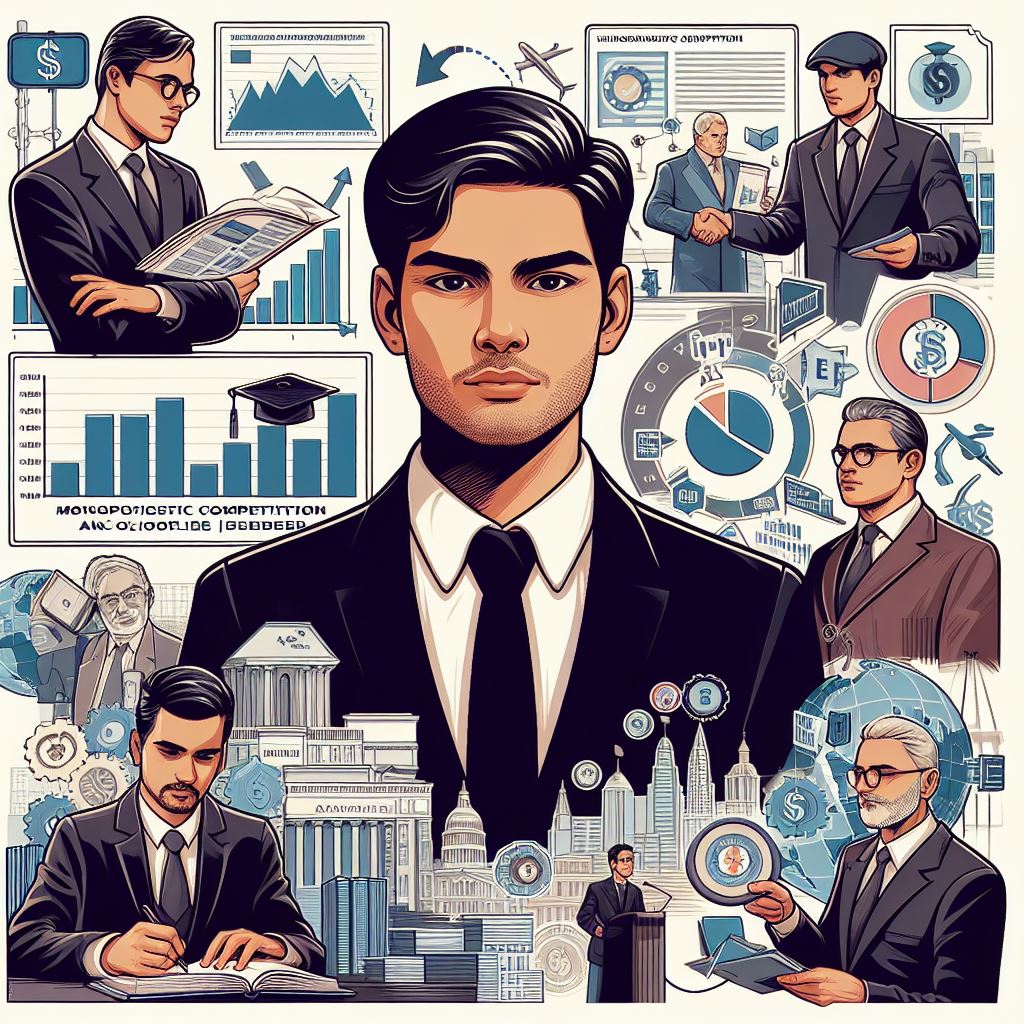
SolidWorks might be a powerful tool for 3D modeling and engineering design, but for many students, it can quickly turn into a nightmare when homework deadlines start piling up. While the software itself is intuitive for professionals, the learning curve for students is steep, especially when they’re juggling multiple subjects, part-time jobs, or simply trying to figure out the logic behind parametric modeling. That’s why many learners turn to a reliable SolidWorks assignment help service—not to cheat the system, but to better understand the concepts they’re missing in class.
Instructors often assume that students will grasp the fundamentals of CAD modeling on the go, but the reality is that SolidWorks requires both technical knowledge and design thinking—something that can’t always be rushed through. Let’s take a look at where most students go wrong and how you can avoid those common pitfalls.
1. Ignoring Design Intent
One of the biggest mistakes students make is jumping straight into creating parts without considering design intent. SolidWorks isn’t just about drawing shapes—it’s about creating models that are smart, editable, and logically built. A lack of design intent often leads to unstable models that break when changes are made, which defeats the whole purpose of parametric design.
2. Overcomplicating Sketches
New users often cram too much into a single sketch—adding multiple shapes, excessive relations, and even entire assemblies. This leads to messy models and confusion later on when debugging or updating features. The smarter approach? Keep sketches simple, fully defined, and let features like extrudes, cuts, and fillets handle the complexity.
3. Misusing Mates in Assemblies
Mating components correctly is crucial in assemblies, but many students struggle with understanding which mate to use and when. Using redundant or conflicting mates can freeze your entire assembly or cause unexpected behavior. Instead of trial and error, take the time to learn how each mate works and what kind of movement or restriction it introduces.
4. Skipping Simulation Fundamentals
Many students treat SolidWorks Simulation as an afterthought. But understanding stress analysis, load application, and boundary conditions is essential—especially if you’re working on mechanical or structural projects. Misapplying these tools not only results in inaccurate results but can also lower your grades when your professors catch the errors.
5. Poor File Management
SolidWorks isn’t forgiving when it comes to disorganized files. Renaming parts outside of the software, forgetting to pack external references, or losing design versions are all too common. Poor file management leads to broken references and lost progress—problems that even seasoned professionals face from time to time.
A Smarter Way Forward
It’s important to remember that learning SolidWorks takes time, and struggling doesn’t mean you’re not capable—it just means you might need the right guidance. Many students now rely on expert-led SolidWorks assignment help services not just for better grades, but to actually understand where they’re going wrong. These services can explain tricky topics, offer sample models, and walk you through real-world applications that classroom lectures might not cover.
The goal isn’t to bypass learning—it's to learn smarter. By identifying your weak spots and getting tailored assistance, you can turn your SolidWorks struggles into strengths.
Need help making sense of your SolidWorks tasks? Whether it’s part modeling, assembly, simulation, or drawings, expert guidance can make all the difference. Don’t let simple mistakes hold you back from mastering this industry-standard tool.
We are excited to announce the **launch of the Sharkbow Marketplace!** 🎉 Now you can:
- 🛍️ List and sell your products – Open your own store easily.
- 📦 Manage orders effortlessly – Track sales and communicate with buyers.
- 🚀 Reach thousands of buyers – Expand your business with ease.
Start selling today and grow your online business on Sharkbow! 🛒
Open Your Store 🚀 ✖🚀 What Can You Do on Sharkbow?
Sharkbow.com gives you endless possibilities! Explore these powerful features and start creating today:
- 📝 Create Posts – Share your thoughts with the world.
- 🎬 Create Reels – Short videos that capture big moments.
- 📺 Create Watch Videos – Upload long-form content for your audience.
- 📝 Write Blogs – Share stories, insights, and experiences.
- 🛍️ Sell Products – Launch and manage your online store.
- 📣 Create Pages – Build your brand, business, or project.
- 🎉 Create Events – Plan and promote your upcoming events.
- 👥 Create Groups – Connect and build communities.
- ⏳ Create Stories – Share 24-hour disappearing updates.
Join Sharkbow today and make the most out of these features! 🚀
Start Creating Now 🚀- Art
- Causes
- Crafts
- Dance
- Drinks
- Film
- Fitness
- Food
- Spellen
- Gardening
- Health
- Home
- Literature
- Music
- Networking
- Other
- Party
- Religion
- Shopping
- Sports
- Theater
- Wellness
