-
Feed de Notícias
- EXPLORAR
-
Páginas
-
Grupos
-
Eventos
-
Blogs
-
Marketplace
-
Offers
-
Jobs
-
Fóruns
Tired of Manual Data Entry? Automate Your Contact Form Submissions with APIs
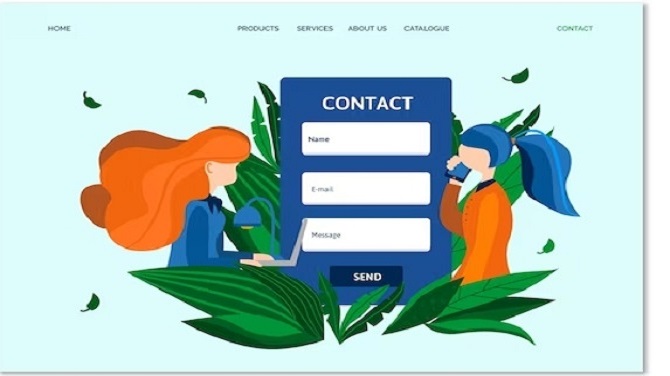
Manual data entry might still be a part of your workflow—but it shouldn’t be. If you’re copying and pasting contact form submissions into spreadsheets or CRMs, you’re spending time and energy on a task that could easily be automated. Thanks to APIs, you can turn your contact forms into powerful automation tools that instantly push data wherever you need it.
In this blog, we’ll explore how automating contact form submissions with APIs can streamline your operations, reduce errors, and boost productivity.
Why Manual Data Entry Is Holding You Back
Let’s face it—manual data entry is:
-
Time-consuming
-
Prone to human error
-
Tedious for your team
-
Difficult to scale as your business grows
Imagine running a marketing campaign and receiving hundreds of leads through your website form. Now imagine having to copy each entry into your CRM or email list manually. Not only is that inefficient, but it’s also risky—missing a lead could mean losing a sale.
The API Solution: Automate and Integrate
An API (Application Programming Interface) acts as a bridge between your contact form and the tools you use—whether it’s a CRM, spreadsheet, email marketing platform, or custom database. Instead of manually entering data, your form automatically sends submissions to the destination you choose.
Here’s what automation with APIs enables:
-
Instant data transfer from your form to your CRM, Google Sheets, Slack, or custom app
-
Error reduction by eliminating human input mistakes
-
Improved response time by triggering real-time follow-ups
-
Easy scalability as your lead volume grows
Real-World Use Cases
1. Send Leads to a CRM Like HubSpot or Salesforce
Automatically push new contact form data into your CRM, assigning contacts to your sales team in real time.
2. Log Submissions in Google Sheets
Need a quick spreadsheet of all submissions? An API can auto-populate a Google Sheet row with every new form entry.
3. Trigger Email Notifications or Drip Campaigns
Use form data to launch a welcome email sequence or alert your team via Slack or email.
4. Sync With Internal Tools
Connect your contact form with custom dashboards, internal ticketing systems, or databases.
How It Works: The Basic Workflow
-
User submits a contact form on your website.
-
Form data is captured and sent to a backend script or webhook.
-
The API processes the data, formats it, and sends it to the target application.
-
The data appears instantly in your CRM, spreadsheet, or chosen platform.
This process usually takes just seconds.
No-Code or Developer-Friendly: Your Choice
Depending on your needs and technical experience, you can choose from:
-
No-code tools like Zapier, Make (formerly Integromat), or Pabbly Connect
-
Developer-friendly platforms where you write custom scripts to integrate your form with any API
-
Dedicated plugins and services that connect contact forms directly to APIs with minimal setup
Example: ContactFormToAPI is a service that makes it easy to connect any contact form to virtually any API without coding.
Benefits You’ll Notice Immediately
-
Save hours per week on data handling
-
Respond to leads faster, increasing your chances of conversion
-
Create a unified system where all your tools stay in sync
-
Improve accuracy and minimize errors in data records
Common Platforms You Can Connect To
You can automate contact form submissions to a wide range of apps, including:
-
CRMs: HubSpot, Salesforce, Zoho CRM
-
Marketing tools: Mailchimp, ActiveCampaign, ConvertKit
-
Databases: Airtable, Google Sheets, MySQL
-
Project Management: Trello, Asana, Monday.com
-
Notifications: Slack, Discord, SMS gateways
-
Custom APIs: Any platform with an open API
Final Thoughts: Automate or Fall Behind
In 2025, there’s no reason to manually enter contact form data. Whether you’re a startup, agency, or enterprise, automation isn’t just a productivity boost—it’s a necessity. APIs unlock the potential to save time, cut costs, and scale with confidence.
If you’re tired of repetitive data entry tasks, it’s time to automate your contact form submissions. The tools are ready. Are you?
We are excited to announce the **launch of the Sharkbow Marketplace!** 🎉 Now you can:
- 🛍️ List and sell your products – Open your own store easily.
- 📦 Manage orders effortlessly – Track sales and communicate with buyers.
- 🚀 Reach thousands of buyers – Expand your business with ease.
Start selling today and grow your online business on Sharkbow! 🛒
Open Your Store 🚀 ✖🚀 What Can You Do on Sharkbow?
Sharkbow.com gives you endless possibilities! Explore these powerful features and start creating today:
- 📝 Create Posts – Share your thoughts with the world.
- 🎬 Create Reels – Short videos that capture big moments.
- 📺 Create Watch Videos – Upload long-form content for your audience.
- 📝 Write Blogs – Share stories, insights, and experiences.
- 🛍️ Sell Products – Launch and manage your online store.
- 📣 Create Pages – Build your brand, business, or project.
- 🎉 Create Events – Plan and promote your upcoming events.
- 👥 Create Groups – Connect and build communities.
- ⏳ Create Stories – Share 24-hour disappearing updates.
Join Sharkbow today and make the most out of these features! 🚀
Start Creating Now 🚀- Art
- Causes
- Crafts
- Dance
- Drinks
- Film
- Fitness
- Food
- Jogos
- Gardening
- Health
- Início
- Literature
- Music
- Networking
- Outro
- Party
- Religion
- Shopping
- Sports
- Theater
- Wellness
