The Ultimate Guide to Contact Form Automation for Small Businesses
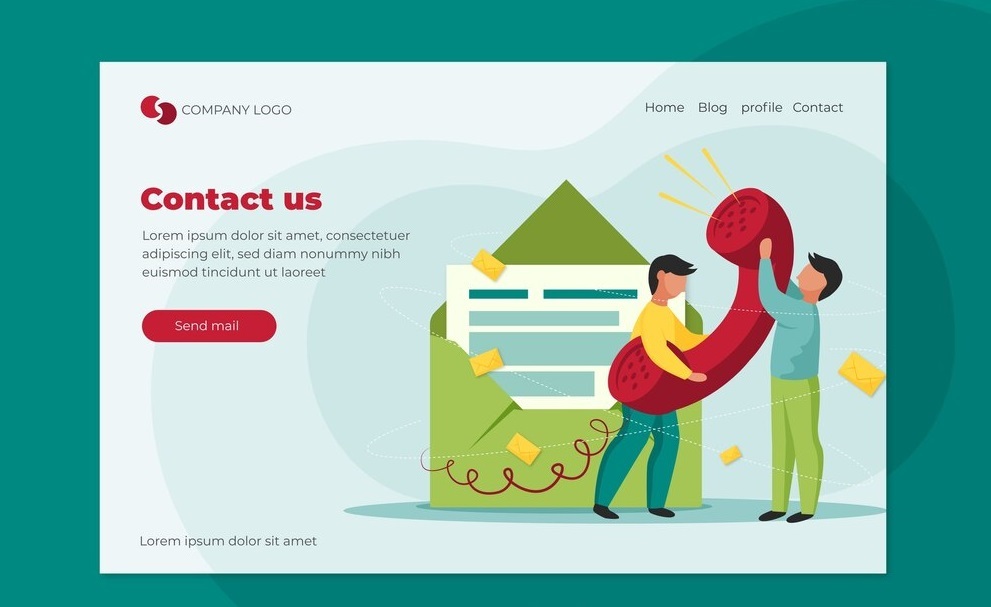
In today’s fast-paced digital world, small businesses need to maximize efficiency without compromising customer experience. One area where this is crucial—but often overlooked—is contact form automation. Whether you're collecting leads, processing support requests, or taking quote submissions, automating your contact form workflow can save time, reduce errors, and improve customer satisfaction.
In this ultimate guide, we’ll explore how small businesses can automate their contact forms, the tools available, and best practices to make the most of automation—without the need for advanced technical skills.
Why Contact Form Automation Matters
1. Time Savings
Manually responding to every contact form submission can be overwhelming. Automation allows immediate responses, lead routing, CRM entry, and task assignments without lifting a finger.
2. Improved Lead Management
Automated contact forms can send submissions directly to your CRM or email marketing tools, helping you track, score, and follow up with leads promptly.
3. Faster Customer Support
Automation routes inquiries to the right department or person instantly, cutting down response time and increasing satisfaction.
4. Error Reduction
Say goodbye to lost emails or incorrect data entry. Automation ensures consistent workflows every time.
Core Features of Contact Form Automation
Before diving into tools and tactics, it's important to understand what automation can actually do:
-
Auto-responders: Send instant email confirmations or messages.
-
Lead routing: Route submissions based on selected topics or form fields.
-
CRM integration: Automatically push data to Salesforce, HubSpot, Zoho, etc.
-
Task creation: Create support tickets or tasks in project management tools.
-
Notifications: Alert relevant team members based on form responses.
-
Analytics: Track form conversion rates, user behavior, and more.
Top Tools to Automate Your Contact Forms
1. ContactFormToAPI
Perfect for small businesses that want to connect any HTML form to any API endpoint—without writing server-side code. It supports integrations with CRMs, Google Sheets, Slack, and more.
Highlights:
-
No coding required
-
Works with any form builder
-
Webhook support
-
GDPR-compliant
2. Zapier
A no-code automation tool that connects your form builder (like Gravity Forms, JotForm, or Typeform) to 5000+ apps including Gmail, Slack, Mailchimp, and CRMs.
Use Case: Send new submissions to a Google Sheet, trigger a Slack message, and add to an email list—all at once.
3. HubSpot Forms
If you're using HubSpot’s CRM, their built-in forms integrate directly with your contact records and can trigger workflows, email sequences, or internal notifications.
4. WPForms + Add-ons
For WordPress users, WPForms offers powerful automation features through its integrations and conditional logic. Its Zapier Add-on makes it compatible with many services.
5. Google Forms + Apps Script
For tech-savvy users or those on a budget, Google Forms can be extended with Apps Script to trigger emails, update sheets, or interact with APIs.
Step-by-Step: Automating a Simple Contact Form
Let’s walk through a basic automation setup using ContactFormToAPI:
Step 1: Build Your Form
Use your favorite builder (HTML, WPForms, Gravity Forms, etc.). Example:
<form action="https://www.contactformtoapi.com/submit" method="POST">
<input type="text" name="name" placeholder="Your Name" required />
<input type="email" name="email" placeholder="Your Email" required />
<textarea name="message" placeholder="Your Message" required></textarea>
<button type="submit">Send</button>
</form>
Step 2: Configure the Endpoint
In your ContactFormToAPI dashboard, set the endpoint where data should be sent (e.g., a webhook, CRM API, or Google Sheet).
Step 3: Add Optional Triggers
Set up automated emails to confirm receipt or notify your team. Use conditions to customize who receives what.
Step 4: Test It!
Submit a sample form and confirm everything is routed correctly. Don’t forget to handle success/error messages for users.
Best Practices for Small Business Automation
-
Keep It Simple: Start with basic automation like email notifications or CRM sync before scaling up.
-
Use Conditional Logic: Tailor the experience based on user input (e.g., send sales inquiries to your sales team).
-
Maintain Data Privacy: Ensure GDPR/CCPA compliance when storing or transmitting user data.
-
Monitor Form Performance: Use analytics tools to track submission rates, abandonment, and traffic sources.
-
Update Regularly: As your business evolves, so should your form workflows. Review them quarterly.
Common Mistakes to Avoid
-
Ignoring Mobile Users: Always use responsive forms that work well on smartphones and tablets.
-
Not Testing Forms: Always test the full automation flow before going live.
-
Overcomplicating the Workflow: Don’t build a complex automation process unless necessary—it can break easily.
-
Failing to Follow Up: Just collecting leads isn’t enough. Make sure your automation triggers timely, personalized follow-ups.
Real-World Example: Local Cleaning Business
Problem: The company was missing new leads that came through their contact form because emails were buried in a shared inbox.
Solution: They used ContactFormToAPI to send submissions directly to Google Sheets, and set up automated Slack notifications and email responses. The form also routed inquiries by ZIP code to the nearest office.
Result: 3x faster response time and 20% increase in booked appointments.
Final Thoughts
Contact form automation is not just for big enterprises or tech-heavy startups. With the right tools and strategy, even the smallest businesses can streamline operations, improve responsiveness, and enhance customer experience. The best part? You don’t need to write a single line of code.
Whether you're just starting out or looking to scale, consider contact form automation a crucial step in your digital toolkit.
We are excited to announce the **launch of the Sharkbow Marketplace!** 🎉 Now you can:
- 🛍️ List and sell your products – Open your own store easily.
- 📦 Manage orders effortlessly – Track sales and communicate with buyers.
- 🚀 Reach thousands of buyers – Expand your business with ease.
Start selling today and grow your online business on Sharkbow! 🛒
Open Your Store 🚀 ✖🚀 What Can You Do on Sharkbow?
Sharkbow.com gives you endless possibilities! Explore these powerful features and start creating today:
- 📝 Create Posts – Share your thoughts with the world.
- 🎬 Create Reels – Short videos that capture big moments.
- 📺 Create Watch Videos – Upload long-form content for your audience.
- 📝 Write Blogs – Share stories, insights, and experiences.
- 🛍️ Sell Products – Launch and manage your online store.
- 📣 Create Pages – Build your brand, business, or project.
- 🎉 Create Events – Plan and promote your upcoming events.
- 👥 Create Groups – Connect and build communities.
- ⏳ Create Stories – Share 24-hour disappearing updates.
Join Sharkbow today and make the most out of these features! 🚀
Start Creating Now 🚀- Art
- Causes
- Crafts
- Dance
- Drinks
- Film
- Fitness
- Food
- Jocuri
- Gardening
- Health
- Home
- Literature
- Music
- Networking
- Alte
- Party
- Religion
- Shopping
- Sports
- Theater
- Wellness
