How To Migrate A WordPress Website Without Breaking It: The Ultimate Guide
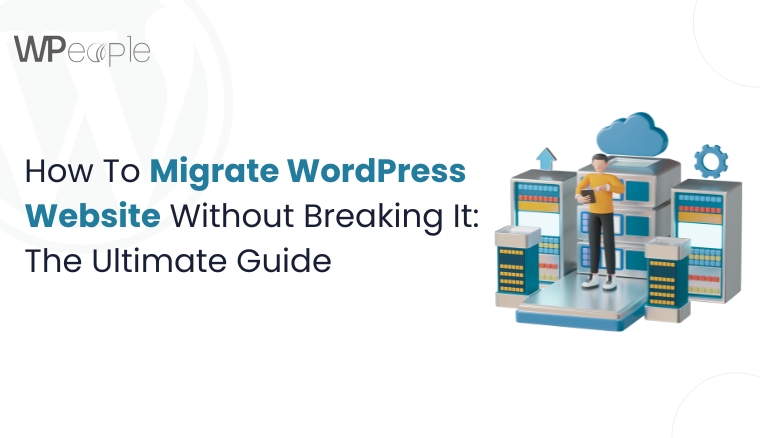
Migrating a WordPress website may sound intimidating—especially if you’re worried about breaking links, losing data, or damaging your SEO rankings. But with the right strategy and tools, you can move your site from one server, domain, or hosting provider to another without a hitch.
Whether you're switching to a new host, consolidating domains, or moving from a local environment to live, this ultimate guide walks you through how to migrate a WordPress website safely, efficiently, and without downtime.
Why Migrate a WordPress Website?
There are plenty of reasons to move your WordPress site:
-
Switching to a faster, more reliable hosting provider
-
Moving from a staging or local site to a live environment
-
Consolidating multiple websites into one
-
Changing your domain for rebranding purposes
-
Avoiding high renewal costs or poor support with your current host
But no matter the reason, the goal remains the same: don’t break your site in the process.
Pre-Migration Checklist
Before jumping into the migration process, take the time to prepare. Here's what you should do:
1. Backup Your Website
Always start with a complete backup of your site, including:
-
WordPress files (themes, plugins, media uploads)
-
Database (wp-config, tables, content)
Use tools like:
-
UpdraftPlus
-
Duplicator
-
All-in-One WP Migration
-
WPvivid Backup Plugin
2. Check PHP & WordPress Compatibility
Make sure the new hosting environment supports your current:
-
WordPress version
-
PHP version (ideally PHP 8.0 or higher)
-
MySQL or MariaDB version
3. Put Your Site in Maintenance Mode
To avoid inconsistencies, use a plugin like SeedProd or WP Maintenance Mode to inform users of the temporary migration.
Step-by-Step: How to Migrate Your WordPress Website
Let’s dive into the step-by-step process to move your WordPress site without errors.
Method 1: Migrate Using a Plugin (Recommended for Most Users)
Step 1: Install the Plugin on Your Old Site
Choose a plugin like All-in-One WP Migration or Duplicator, and install it on your current (source) site.
Step 2: Export Your Website
Use the plugin to export all site files and the database into a downloadable package.
Step 3: Set Up the New Environment
On your new hosting or domain, install a clean version of WordPress and the same migration plugin.
Step 4: Import the Backup
Upload your exported file and restore the site using the plugin's built-in import function.
Step 5: Update Permalinks & Re-save Settings
After migration, go to Settings > Permalinks, and click Save Changes to regenerate your permalink structure.
Method 2: Manual Migration (For Developers & Advanced Users)
Step 1: Download Files via FTP
Use an FTP client like FileZilla to download your full /wp-content/ folder and wp-config.php file.
Step 2: Export the Database
Log in to phpMyAdmin, select your WordPress database, and click Export > Quick > SQL.
Step 3: Upload Files to the New Server
Using FTP, upload the files to the new host’s web root directory.
Step 4: Create a New Database
On the new server, create a new MySQL database, and import your old site’s SQL file via phpMyAdmin.
Step 5: Update wp-config.php
Edit wp-config.php to reflect the new database name, user, and password.
Step 6: Update Site URLs
Use a plugin like Better Search Replace or run SQL queries to update all old URLs with the new domain:
UPDATE wp_options SET option_value = replace(option_value, 'oldsite.com', 'newsite.com') WHERE option_name = 'home' OR option_name = 'siteurl';
UPDATE wp_posts SET guid = replace(guid, 'oldsite.com','newsite.com');
UPDATE wp_posts SET post_content = replace(post_content, 'oldsite.com', 'newsite.com');
Post-Migration Checklist
Once the migration is complete, follow this checklist to ensure everything works smoothly:
-
Check all pages and posts
-
Test forms, contact plugins, and popups
-
Reconfigure permalinks
-
Verify media files and images
-
Update the DNS or domain settings
-
Set up 301 redirects if the domain changed
-
Submit the new sitemap to Google Search Console
Common Migration Mistakes (And How to Avoid Them)
|
Mistake |
Fix |
|
Migrating live site without backup |
Always backup files and DB first |
|
Forgetting to update internal links |
Use Better Search Replace plugin |
|
Not checking PHP/database compatibility |
Check with host before migration |
|
Downtime during DNS propagation |
Use temporary domain or staging URL |
|
Loss of SEO rankings |
Set 301 redirects and re-submit sitemap |
Bonus Tips for a Secure Migration
-
Use SSL certificates immediately after migration
-
Enable firewalls and malware scans
-
Install a security plugin like Wordfence or iThemes Security
-
Implement daily backups on the new host
Need Help Migrating Your WordPress Site?
Migrating a WordPress website may seem daunting, especially for large or complex websites. If you're unsure about handling it yourself or want zero downtime, consider hiring a professional.
We offer end-to-end WordPress migration services, including backup, staging, testing, and SEO preservation. Contact us for a free consultation today.
Final Thoughts
A successful WordPress migration doesn’t have to be stressful. Whether you use a plugin or go the manual route, the key is careful planning and thorough testing. With this guide, you’ll have everything you need to move your WordPress website without breaking it.
We are excited to announce the **launch of the Sharkbow Marketplace!** 🎉 Now you can:
- 🛍️ List and sell your products – Open your own store easily.
- 📦 Manage orders effortlessly – Track sales and communicate with buyers.
- 🚀 Reach thousands of buyers – Expand your business with ease.
Start selling today and grow your online business on Sharkbow! 🛒
Open Your Store 🚀 ✖🚀 What Can You Do on Sharkbow?
Sharkbow.com gives you endless possibilities! Explore these powerful features and start creating today:
- 📝 Create Posts – Share your thoughts with the world.
- 🎬 Create Reels – Short videos that capture big moments.
- 📺 Create Watch Videos – Upload long-form content for your audience.
- 📝 Write Blogs – Share stories, insights, and experiences.
- 🛍️ Sell Products – Launch and manage your online store.
- 📣 Create Pages – Build your brand, business, or project.
- 🎉 Create Events – Plan and promote your upcoming events.
- 👥 Create Groups – Connect and build communities.
- ⏳ Create Stories – Share 24-hour disappearing updates.
Join Sharkbow today and make the most out of these features! 🚀
Start Creating Now 🚀- Art
- Causes
- Crafts
- Dance
- Drinks
- Film
- Fitness
- Food
- Games
- Gardening
- Health
- Home
- Literature
- Music
- Networking
- Other
- Party
- Religion
- Shopping
- Sports
- Theater
- Wellness
